Buzzy AI Review | Build Apps and Websites with Zero Coding Experience!
Updated: September 24, 2024
50
Welcome to this article about the Buzzy AI Review. In this guide, I will walk you through a step-by-step process of using Buzzy AI, explain its features, discuss its advantages for designers and developers, and share customer reviews from various platforms. Stay with us until the end of the article so you don’t miss any important details. Let’s begin
What is Buzzy Ai
In today’s fast-paced digital world, creating apps and websites has become essential for businesses and individuals alike. However, the complexity of coding often poses a challenge for those without technical expertise. This is where Buzzy comes in. it is a powerful plugin for Figma that enables users to build apps and websites without writing a single line of code. In this article, we will explore the features of Buzzy, how it integrates with Figma, and how it can be used to design, customize, and publish apps or websites seamlessly.
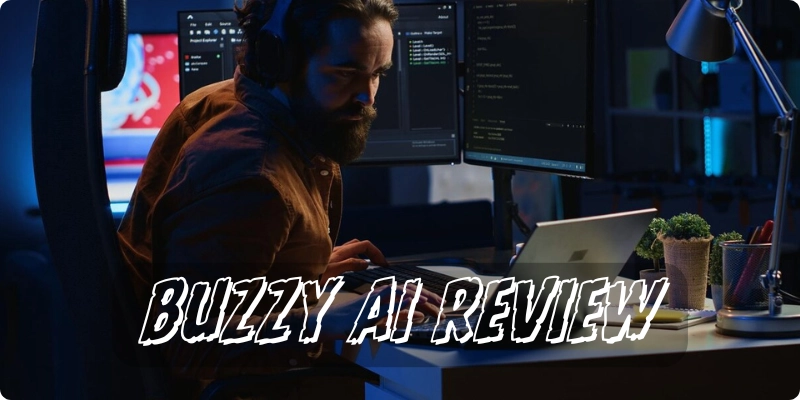
Getting Started with Buzzy
Buzzy operates as a plugin for Figma, which is a popular design tool used by millions of creators worldwide. To begin using it, you first need to log into your Figma account. Buzzy doesn’t function as a standalone app; instead, it enhances Figma’s capabilities by adding no-code app and web development features. Once you’ve logged into Figma, you can search for Buzzy in the Figma Community and add it as a plugin to your Figma workspace.
After installing the plugin, Buzzy’s interface is seamlessly integrated into the Figma layout. Typically, in Figma, you have access to toolbars for adding and manipulating design elements. However, when using Buzzy, these toolbars are replaced by it’s own set of tools, giving users access to features like data management, components, and publishing options. While the left-hand side of the Figma interface remains the same, displaying your layers, assets, and pages, the right-hand side of the screen is where the magic happens with it’s tools.
Exploring Buzzy’s Features
Once Buzzy is installed, you can access it from the top-left menu under the plugin section. After clicking on it, a movable window appears, giving you control over the features that it offers. This window can be placed anywhere on the screen, making it easy to manage both the design process and it’s controls simultaneously. The plugin’s interface is divided into several sections that cover different aspects of app and web development: elements, designs, data, and publishing tools.
For users who are new , the plugin offers a helpful “New to Buzzy” section. This area provides tutorials, guides, and support to get you familiar with the software quickly. A dedicated help button is also available for users who may need assistance while navigating the plugin.
Using Buzzy Templates
One of its standout features is the range of templates it offers. When you access Buzzy through Figma’s Community page, you’ll find a variety of pre-built templates designed to cater to different types of applications. These templates make it incredibly easy for users to start building an app or website, as much of the heavy lifting in terms of design and layout has already been done. You can choose from templates like simple login demos, image field demos, responsive web designs, and more.
The templates labeled with “Buzzy” in their title are official templates created specifically for the Buzzy plugin. Some other templates available in the Community may have been edited by other Figma users. For example, the “Simple Login Demo” is a basic template that shows how a functional login page can be constructed using Buzzy. It includes fields for email input, buttons for login, and error messages in case the email input fails. This basic example demonstrates how it works with forms, data, and user actions.
Customizing Your App or Website

Once you have selected a template, you can begin customizing it to your specific needs. When you click on a particular component in your design, Buzzy will display all relevant details about that component in its plugin window. These details include screens, components, fields, and actions, allowing you to see exactly how each part of your app or website is constructed.
For example, if you’re working on a login page, you can see the different screens available (like the main login screen and a pending screen for after login), as well as components like buttons, text boxes, and error messages. You can expand each section and customize it according to your preferences. This flexibility allows you to tweak every aspect of the design, ensuring that your app or website looks and functions exactly as you want.
In addition to screens and components, Buzzy’s data section is an important feature that allows you to manage the data flow within your app. For example, if your login form collects email addresses, you can manage how this data is processed and stored. It makes it easy to see which components are associated with data input fields, so you can be sure everything works correctly.
Publishing Your App or Website
After customizing your app or website, Buzzy makes the process of publishing it incredibly simple. Once you’ve completed the design and set up the necessary components and data, you can click the “Publish” button at the top right of the window. This action opens a publishing window where you’ll be prompted to enter a share key or link, which is provided when you set up your Buzzy account.
After entering the key, it will update your app or website, making the design changes live. You can preview the final result using the “Preview” button, which allows you to interact with your app or website just as a user would. This is especially useful for checking that all components, like buttons and forms, are functioning as expected before going live.
Buzzy’s Versatility and Practical Applications
One of its primary benefits is its versatility. While the plugin is heavily integrated into Figma and is primarily aimed at designers, it’s also a powerful tool for non-technical users who need to build functional apps and websites. The no-code nature of Buzzy means that even if you have no background in coding, you can still create fully functional digital products.
For example, Buzzy allows you to manage intricate details like button actions. You can set up actions for buttons such as “Log Out,” “Submit,” or “Try Again” (for failed login attempts). This control over actions provides a smooth user experience, making it an ideal tool for prototyping apps, building login systems, or even creating fully responsive web apps.
Why Use Buzzy?
Buzzy stands out as an invaluable tool for both professional designers and those who are new to app development. For designers who may not have coding experience but want to bring their ideas to life, It removes the barrier of needing to write code. By working directly within Figma, designers can use the familiar tools they know while adding functionality to their designs with it’s features.
Moreover, its’s templates and pre-built components make the app creation process much faster. Instead of starting from scratch, users can select a template and customize it according to their needs. This significantly reduces the time spent on design and allows users to focus on the overall functionality of their app or website.
Buzzy Ai Reviews from various platforms
Buzzy AI has received generally positive reviews across various platforms, especially for its no-code capabilities, which allow users to design and build web and mobile apps without programming knowledge. Users appreciate its seamless integration with Figma, helping designers turn mockups into functional apps quickly. It’s praised for saving time and effort, making it ideal for startups and small businesses.
Summary Of The Article
In summary, Buzzy is a powerful, easy-to-use plugin for Figma that enables users to build apps and websites without needing to write code. Whether you are a professional designer, a developer, or a beginner looking to create your first app, It offers a straightforward solution to help you design, customize, and publish functional apps and websites quickly and efficiently.
The plugin’s integration with Figma, its wide range of templates, and its user-friendly interface make it an essential tool for anyone looking to streamline the app development process. With it, creating fully functional apps and websites has never been easier—opening the door for designers and developers to bring their ideas to life without the complexity of coding.
Please Write Your Comments